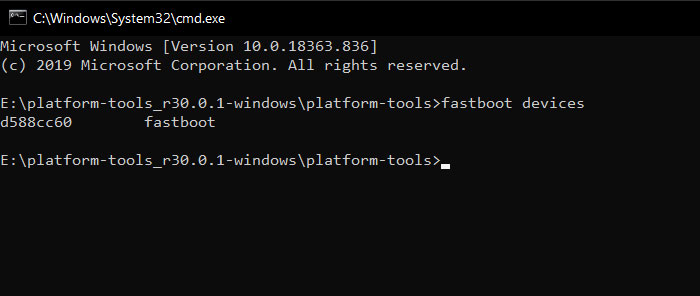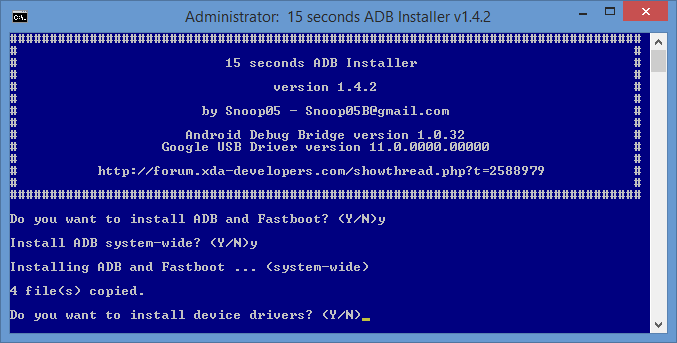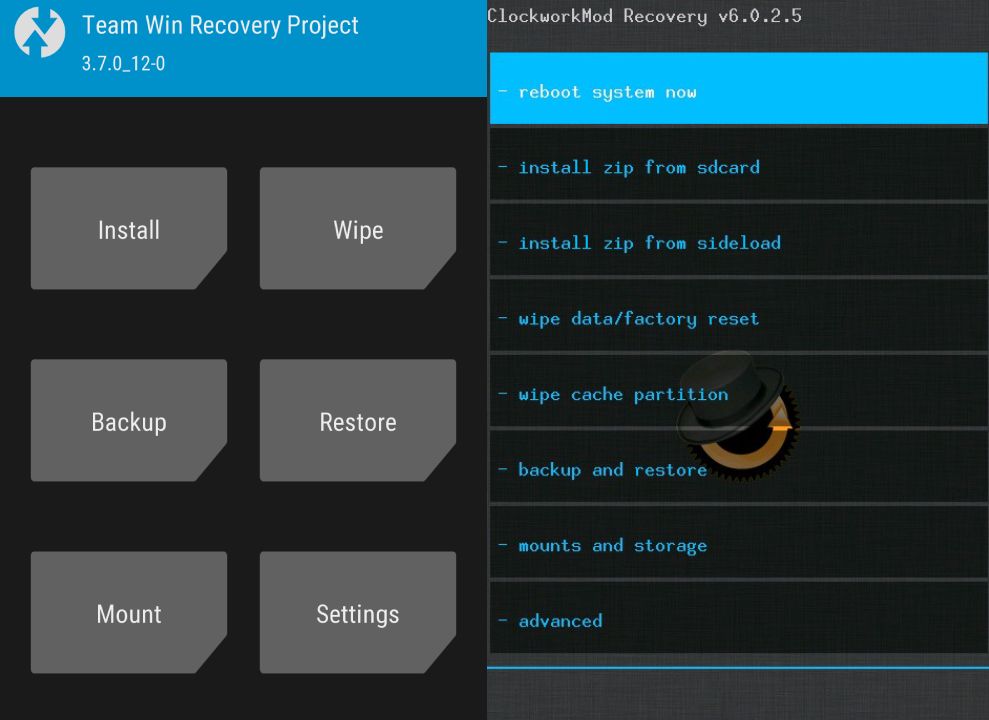Solving Common Problems When Installing Custom ROMs: A Comprehensive Guide
One of Android's big plus points on the iPhone is freedom. Android is open source, so anyone can customize the phone as desired, right from the system level!
But there are many critical files in the system that can be lost if the phone is touched. So manufacturers lock the bootloader and sell the phone.
Purpose of the route
It doesn't matter to 80-90 percent of consumers, they're OK in stock settings. But according to a special group, Android's full potential is not available in this way. So they lean on the route.
Bloatware remove – One of the reasons for the route, along with overclocking, RAM management, battery optimization. Many people also root to change the look of the phone.
And to get all this together, sometimes a custom ROM is a good idea 💡
Complications to root
In the beginning, Android was shaky, security was broken easy, root could be done in one click! But over time, Android becomes complex in security, features, ecosystem – everywhere.
But rooting and booting are still going on among the entrepreneurs.
Custom ROM is most useful on old phones. Latest Android can be moved with a ROM flash.
Let's see what is the problem of installing a ROM today.
#1 Install ADB and Fastboot
ADB takes access to the Android system, and fastboot mode takes access to all partitions (such as boot, recovery). It is possible to install custom ROMs, remove system apps, OTA updates, etc. ADB and fastboot tools can be officially downloaded from Google as SDK Platform Tools.
The first problem is that you need a PC. Secondly, they are not user-friendly. You need to be familiar with the command line interface. Again, it may be necessary to remember different commands, which one should have an idea of what works.
#2 Install drivers
Linux, Mac does not need drivers, they are already in the system. But Windows has to install Android drivers separately.
If there is a problem with the driver, it can be a little difficult to figure out.
Because ADB, fastboot will work just fine, but it may be seen that your phone is not connecting properly, or no command is working.
Blocking Windows Firewall drivers can also cause trouble.
#3 Bootloader unlock
The bootloader is a part of the phone that determines which operating system the phone will launch. The manufacturer boots the bootloader with the OS that the phone offers. But before leaving the market, they lock the bootloader. Do it for good so that no one rings the phone. But since the bootloader determines which OS will load, you must unlock the bootloader first to install another OS, or custom ROM.
The problem is that not all phones' bootloaders can be unlocked. Not all of the processes that can be unlocked are equal.
For example, Xiaomi's bootloader has to wait for 1 week to unlock, it is one of their security criteria, to prevent abuse.
On the other hand, Sony has officially given a guide to bootloader unlock on their website. Google's phone is also unlocked, easy, custom ROM is also available to them.
So the bootloader unlock process will be different according to your phone and one process will not always work on another device.
#4 Custom Recovery Use
After so much trouble, it is finally time to install custom ROM. He needs custom recovery. There is a stock recovery with all phones, but it does not work.
Another part of the recovery phone from where –
- Can be booted on any operating system
- Updates can be installed
- Various zips can be flashed, such as microG
- Partition can be wiped etc.
Problem is: Not all phones have custom recovery ... At least not all anonymous phones do.
Because the source code of these phones, kernels are not released, so their recovery is not made. Although recovery porting is possible in some cases.
Finally, Custom ROM
Once you can install custom recovery, flashing the ROM is a two-click job – just select the right ROM file, then click on the flash. There may still be more stories, such as
- If you install the wrong ROM, the phone can brick
- If the ROM is not ported properly during porting, then there is a problem
- If there are bugs in ROM, they have to stay with them, unless they fix them later with updates
- Sometimes the language, font, dpi are separate in ROM. Later they have to be fixed from the settings
- Sometimes updates, you can break the functionality of ROM. So you have to take a look first
It also depends largely on the brand and model of the phone. Many ROMs of the popular model are very stable, the user base is low, the development of the ROM is low, and the prevalence of bug-bears is also high.
Conclusion
Whatever.
Even after all this, if you are interested in rooting and custom ROM –
- Do your own research
- See if there is a good ROM and recovery for your device
- Learn to use the command line
- Patience is important, keep a cool head in trouble
And first of all, do not forget to keep a backup of the device, but!