What is Java and how to learn?
You must have heard the name of Java. But the question must have come to your mind that what is Java (What is Java) and how to learn Java Programming Language with it. Will answer this in today's article and would like to give some more information related to it.
In today's time, the demand for programming language is very high. If I tell you an interesting thing, then your mind will fly. At present, Java Code is used in more than 3000000 electronic devices. From this you can guess how popular this programming language is.
It is still used in all the smart phones you are using and electronic devices like AC, Oven, Smart TV, Digital Fridege. In some automated industries, different parts are also programmed in equipment.
If you want to learn Android programming, then it is very important to learn Java. So let's know what Java is.
What is Java in Hindi
Java is a General Purpose Programming Language. They are used for software and application development. java is a high-level programming language. It was launched in 1995 by the Sun-micro system.
James Gosling is one of its leading developers. This platform is an independent language. You can run the code written in it in any platform or OS.
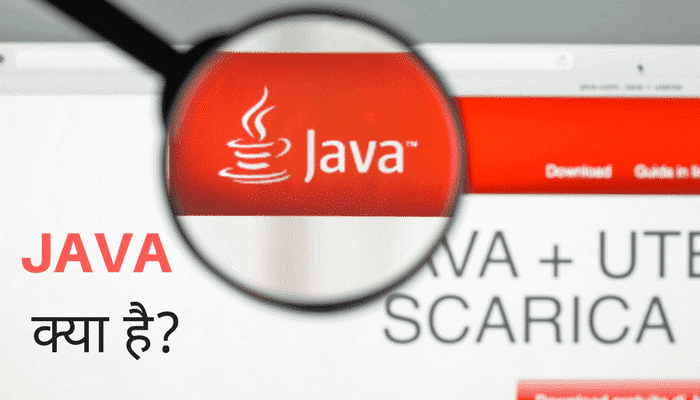
All the codes written in it are in English and not in numeric codes. Anyone can easily understand the codes written. That is why it has been included in the High Level Language. It follows the concept of Oops. The fundamental of the C++ language has been used in it.
Some rules are followed to write a program, which is called syntax. Writing a program without syntax causes an error. Like whenever you write Hindi or English, if you do not follow the rules of grammers, then it becomes wrong, it is very important to follow the syntax in it.
What is the use of Java?
Let's understand what the use of Java is. This computer programming language has only one purpose. Whatever code is written in it, it should run in all computers.
Whether those two machines are the same or not, I mean, no matter what OS it is (Windows or Mac), as an example, code written in C++ is never executed the same in other machines. Code written in Windows never runs in Mac OS, but this is wrong in the case of java.
It is used to create web based programming and mobile application, software. All the operating systems of Android such as Kitkat, Lolipop, Oreo have all been developed from this programming language.
In today's time, all the web pages run on Java Script. The question in your mind will be how the code is executed.
How to Run or Execute Java Program Code
This language uses an abstract computing machine named Java Virtual Machine to run the code. It is very important for you to understand this.
Java Virtual Machine
Its short form is JVM. This is a virtual computer that runs all Java programs. When a program is written, it is called Source Code. This source code is compiled with the help of Java Compiler and Byte Code is generated. JVM is used to execute this byte code. JAVA Interpreter resides inside the JVM, the same runs the program.
Know one thing, all the computers that run java programs already have JVM installed. That's why this code runs in all computers. For this reason, java is a platform independent language.
There are all other programming languages, their compilers which produce code. They generate for the same system and run in the same system. But the byte code that the java compiler generates is for JVM.
Due to JVM being in all the systems, this program runs in every computer. This makes the Virtual Machine code able to run in the operating system.
Platform Independent
From its name, you may have understood that Platform does not depend on it. Here Platform means OS. Such as Windows, Linux, Mac, Android.
When we write programs or make any software, they run on all the OS platforms. But there are some programs that run on just one computer and OS, such programs are called Platform Dependent Programs. If there is a program that runs code on all other platforms (running means running). So it is called Platform Independent Code.
This means, java is a programming language whose code runs on all cross-platforms. There is a saying "Write Once Run Any Where". So let's talk now, where it is used and what is the use.
What was the purpose of creating JAVA (Use of Java in Hindi)
You must know that there are and were all programming languages before. They follow all the procedural structure. After this, the Obeject Oriented concept came, I am happy that in today's time, Obeject Oriented changed the entire programming industry. This programming language also follows this concept.
You must be thinking that there are already so many computer languages, yet what is the specialty in it. In today's time, you must know how much Internet applications are in demand. Whether it is online video/image editing, whether it is to convert something online like Word to PDF, zip, rar file, all this is due to this.
Nowadays filling online forms, online calculators, all these have been possible only with the help of java. In the Internet, Java works in tandem with other web based languages. It is clear that it has been created to develop Internet applications and tools. If we compare with other languages, then it is easily executed in the Internet. It is also very easy to write programs in it.
A powerful web application can be created with the help of Java Script, JSP (Java Server Pages) and Java. You can easily implement java applets in the web. With this help, you can also write offline programs that run without internet.
I would like to advise you that if you want to do something in the world of SW and further, then definitely learn it and how to learn this language, you will also get information about it in this article. So far you have learned a lot, but you should also know about its history.
Berief History Of Java in Hindi
Its history is very interesting, so it is very important for you to know this. It started with the Green Team. The members of the Java team were called the Green Team.
The only objective of this team was to create a language that could be programmed to electronics devices like set-top boxes, television. It was an advanced concept at that time.
But it proved to be more helpful for the Internet later. After some time it got this technology with NetScape.
James Gosling
James Gosling is one of the leading developers of JAVA. In today's time, Java is used for Internet programming, mobile devices, games, e-business solutions.
James Gosling, Mike Sheridan, and Patrick Naughton started the Java language project in 1991. He had formed a team of engineers to work on this project, that team name was Green Team. The coding of this language is written in C.
James Gosling named this language GreenTalk and the file extension was .gt. It was later renamed Oak.
Why was it named Oak?
Oak is also called the symbol of strength. Oak is the national tree of Weasten Countries (USA, France, Germany, Romania). In 1995, the Oak name was changed to Java, as Oak was already a trade mark of Oak Technologies Company at that time. Now the next question comes, why its name is Java, why not any other name.
Why was it named JAVA?
When the Green Team was choosing a Unite Hoc Language name. All those team members gave suggestions to name a few like Dynamic, Revolutionary, Silk, Jiot, DNA.
He wanted a name that would represent his technology. A name that is Revolutionary, Dynamic, Lively, Cool, Unique. According to James Gosling, there were two names in the end, one was Silk and the other was JAVA. Green Team found the name JAVA quite unique, in the end, it was named.
Java was the name of an island in Indonesia. Where coffee was first produced. It was developed in Sun Microsystem. It is currently a part of Oracle Corporation. JDK 1.0 was released in January 1996.
History of Java Version
Over time, different versions of JAVA have been released, their information is given below.
- JDK Alpha and Beta (1995)
- JDK 1.0 (23 Jan, 1996)
- JDK 1.1 (19 Feb, 1997)
- J2SE 1.2 (8 Dec, 1998)
- J2SE 1.3 (8 May, 2000)
- J2SE 1.4 (6 Feb, 2002)
- J2SE 5.0 (30 Sep, 2004)
- Java SE 6 (Dec 11, 2006)
- Java SE 7 (July 28, 2011)
- Java SE 8 (March 18, 2014)
Where is the use of Java?
At present, more than 3 billion devices run with the help of Java. It is a very widely used programming language in the IT industry.
JSP – This is a web technology, it is used in web application. With the help of JSP, Java Code is inserted into the HTML document. JSP Tag is used to insert Java Code into HTML tag. This helps create dynamic Web Pages.
PHP-You must know it is a server side scripting language. Java is also used in PHP.
Applets – This is also a kind of Full Java program. Which is added inside the web page. Due to which new features are seen in the web browser. Applets reside inside the HTML itself. Some online games are also examples of applets. Applets need a plugin to run in the web browser.
J2EE – Java 2 Enterprise Edition is a Platform Independent Environment. With the help of which Web based Enterprise Applications are created. The web application created by J2EE is used to share XML based structured data among companies.
JavaBeans – It's the same as Visual Basic. NEW AND ADVANCED APPLICATIONS ARE CREATED WITH THE HELP OF ALREADY EXISTING COMPONENTS. In this, many objects are placed in an object called Bean.
Mobile – Despite all the above technology, this language has a very good contribution to mobile devices. It completely changed the game industry. All the mobile industries use Java Technology.
Types of Java Applications (प्रकार)
Web Application
Means to develop server side web application. In today's time, Servlet, JSP, Struts, JSF are all used to create web applications.
Standalone Application
This means desktop applications and mobile applications. These are the SWs that we use every day. Example:- Media Player, Antivirus, MS-Office, Browsers. Standalone applications are easily created with the help of AWT and SWING.
Enterprise Application
Java is the only programming in creating many enterprise applications. Because it provides high level security. EJB (Enterprise Java Bean) is used to create all these types of Enterprise Applications.
Mobile Application
You must know about it that all the games and applications you run in mobile are made from this language. All the apps in Google Playstore are developed with Java programming.
Characteristics
Object Oriented – Everything in java is object oriented. With the help of Object Model, you can easily create apps/sw with long codes.
Platform independent – This is a special language in which software written can run in all operating systems. Which is also called Cross Platform. But if we talk about C and C++, then both of these platforms are dependent languages.
- Simple – You can easily understand it and write it easily, this is its quality. That's why it is called simple. If you have understood the basic concept of Oops, then no one can stop you from becoming a master in java.
- Secure – It is very popular due to its security feature. Virus Free, Tamper Free System software can develop. Public key encryption is used in authentication technology.
- Architectural-neutral – The code generated by the compiler is byte code. The code you can run anywhere, in any operating system and processor. That's why it is being called Architectural Neutral. For this, it is mandatory to have JVMs which are in all systems.
- Portable – It is also portable due to Platform Independent. Because both java and compiler are written in ANSI C.
- Robust – All the programs written in it are strong. Strong means not strong like iron. When the program is run, there is no error in it. Because Compile Time and Run Time Error checking mechanism is used.
- Multi-threaded – Due to this feature, you can write programs that can perform multiple tasks. Meaning there will be an application and you can do all the tasks in it.
High Performance – Just in Time The performance of java is quite good due to compilers. - Distributed – Due to this nature, the Internet maintains its status in the distributed environment.
- Dynamic – This is dynamic programming. It can adapt to any environment.
Different Editions of Java Technology हिंदी में
Java SE – Java SE or Java Standard Edition provides you with the tools and APIs for creating server applications, desktop applications, and applets programs. All the programs that are written with the help of java SE run in the operating system. Such as Linux, Windows, Mac.
JEE – (java Enterprise Edition) web application Services, Component model, Enterprise Class Service Oriented Architecture (SOA) के लिए मददगार है।
JME – Java Micro Edition or JME is a collection of APIs. They are used to develop mobile phone applications, PDAs, TV set-top box software, gaming programs. The interface of the micro edition platform is quite user-friendly. Along with this, it is worth it. Security Model provides different types of built in network in which you can run java based application in it.
What do you need to run Java on a computer?
- First of all, you http://java.sun.com/ download Java software development kit from this link
- Follow all the instructions given in the website.
Java Editors for Writing Java Programs
You will need Editors to write Java program and you can use the editors given below
- Notepad++ is an editor in which you can easily write code. It is also easy to find the error and find the missing bracket.
- Netbeans – This Java IDE is an open source and free. Which you can download from this link http://www.netbeans.org/index.html
- Eclipse – This is also a Java IDE developed by the eclipse open source community. You can download it from this link http://www.eclipse.org
How to learn Java
According to the demand of programming, if you know the fundamentals of programming then you should learn java.
Because you can earn millions by developing software and making an app in the play store. That is why my advice is that you can easily learn from some tutorial sites or by watching video series from YouTube.
Below is a list of some channel names and websites from where you can learn Java.
Tutorial Site Names for Learning JAVA
JAVA was developed by which company?
JAVA was developed by James Gosling.
Where is the JAVA language used most?
Java programming can be used everywhere whether it is a website or web application, scientific supercomputer or cell phones or internet.
My final opinion on this article
This information is more useful for special students. You will learn what is java in today's article. You also got answers to these questions, what is the use of this programming language.
You must have also known the history of Java. The most important questions that you always ask how to learn Java and the characteristics of Java which come in the special exam. How many types of applications can you develop with java language? You have received the knowledge of all.
Let's make Digital India Jai Hind, Jai Bharat, thank you.