What is a pen drive and how does it work?
Do you know what a pen drive is and how a pen drive works? There will be many of you who use this small drive to easily transfer your documents or flies from one place to another.
Yes, friends, today I am going to talk about this small device called Pen Drive or Flash Drive. With the advancement of technology, Pen Drive has come among the people, it is much faster than other storage devices and its storage space is also more.
It is also very easy to use, the user just has to insert it into the USB port of the computer. It is compatible with all operating systems. It is very portable, which means that it can be easily carried anywhere, anytime.
Complete information about Pen Drive is not available anywhere properly, due to which a lot of doubts arise in the minds of people, so today I thought why not provide you with complete information about what is USB Pen Drive and how it works with it.
So without delay, let's know what USB flash drive is and how it works.
What is Pen Drive
Pen Drive is a storage drive that is used to transfer files. It is also commonly called USB flash drive. It is a portable device which means that it can be easily transferred from one location to another.
Its design is very compact and it looks of pen shape, so it is also called pen drive.
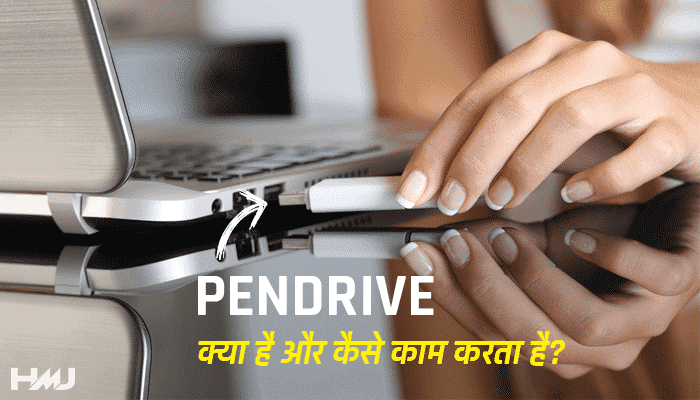
These pen drives are used in many places all over the world. With this, it has easily replaced many storage devices such as CD's, Floppy Disk because it is more than them in both data storage capacity and transferring speed.
Pen drives or USB flash drives are connected to the computer through USB (Universal Serial Bus) ports that are available on computer motherboards. These devices do not need an external power supply because they take power directly from the USB port to operate.
Being micro, lightweight and handy, it can be easily carried from one place to another by any students, professionals, academicians and independent tech consultants.
Pen drives are mainly used to store and transfer data. Through this, audio, video, and other data files can be easily transferred from one computer to another. As long as desktops and laptops have a USB port and this pen drive is compatible with the operating system, the pen drive will continue to be used.
Pen Drive Storage Capacity Format
Let's get to know about the storage capacity and format of the pen drive.
Before Pen Drive was used, floppy disks, CDs and DVDs were used. These storage devices used to be large and had very little storage space. USB Pen Drive was developed to overcome these problems.
Talking about the present time, at the moment there is no faster portable storage medium than this for data recording and reading. Due to its many features, it became more popular very soon.
It is believed that it got the name "Pen Drive" because it looked like a pencil. Its storage capacity currently ranges from 1 GB to 128 GB, and it is available in many shapes and sizes.
Characteristics of Pen Drive in hindi
Now we will know the characteristics of Pen Drive. Here I am going to tell you about the different features of Pen Drive.

How to use pen drive
Using a pen drive is very simple. Here the user has to insert one end of the drive into the USB port of the computer. As soon as it is inserted, it gets activated. When the Pen Drive is activated, it shows some notifications on the computer screen.
This means that your drive is now connected to the system. Once the drive is active, you can drag and drop or copy and paste the files into memory. This process is very easy that anyone can do.
Nowadays there are many different computer operating systems in the market, so pen drive manufacturers manufacture these pen drives in such a way that they can work in all operating systems.
Therefore, it is prudent that before buying any portable storage device, read its packaging carefully so that it works properly on their computer system.
How a pen drive works
Now let's know how the pen drive works? Technicians classify these pen drives into NOT AND, or NAND, also called gate-style data storage devices. In this technology, data is done according to store blocks and not randomly.
It doesn't store data like a computer's main memory systems — like read-only memory (ROM) and random-access memory (RAM). Storing data according to blocks can store more information than randomly storing it and that too at a much lower cost.
Pen Drive Structure and Working
Pen drives have a small printed circuit board (PCB). This circuit board provides a solid base to the structure of the pen drive and works as a medium to collect information.
There is a small "microchip" in this circuit board, which helps in extracting data to the pen drive. All this process requires low electric power to operate if we compare CD-R and floppy disk. Think about the technique, then it is based on EEPROM which allows writing and erasure process together in the computer system.
Actually, pen drive also needs a software program with the help of which it can connect with the computer and can perform many operations such as data read, data transmission and data copying.
For an example, when you connect an iPhone to a computer, we need iTunes software to copy any music or video files.
Here it shows us that programs or software such as iTunes provide us with an interface to connect the device with the system so that information can be exchanged.
The internal circuitry of the pen drive draws power from the system to perform its operations.
Pen Drive Important Parts (USB Flash Drive )
Let's get information about the important parts of Pen Drive:
- USB connector
- Crystal oscillator
- Memory chips
- Controller
When we connect the pen drive with the computer, it is automatically activated for use. At the same time, if nothing is done in it, then it is in the dormant (inactive) phase.
Today's specialized tech companies are doing a lot of work behind improving these pen drives and are always trying to minimize the issues and add better features.
In the last few years, there has been a lot of improvement in Pen Drive. Right now, we have shifted from USB 2.0 to USB 3.0 pen drives, which has increased the data transfer rate considerably.
Pen Drive Features
By the way, there are many features of Pen Drive and about which we will know here today.
Transfer Files
A pen drive is used to transfer files to an interfacing device such as documents. Photos, Mp3 etc. are used to transfer from one system to another. In this, the files are simply selected and transferred.
Portability
It is so lightweight and "micro" that it can be carried comfortably anywhere.
Backup Storage
Almost all pen drives have password encryption features that can be used to back up important family information, medical records, and photos.
Transport Data
Academicians, scholars, students can use them to transport large files and lectures anywhere.
Promotional Tool
Many companies and businesses now use these pen drives to promote their sales so that they can spread their marketing agendas to the people.
These handy pen drives have corporate logos and visual imagery that can be easily presented to the public at exhibitions, trade shows and conferences.
What are the advantages of pen drives and USB flash drives?
As we all know how pen drives and USB flash drives have made their way into the IT world because they have some of their best features, it has completely replaced conventional storage devices which were earlier used according to data storage medium.
Here I have tried to tell you about some advantages of Pen Drive.
Pen Drives USB Flash Drives Disadvantages
Now let us know what are the disadvantages of Pen Drives and USB Flash Drives:-
Who are some famous manufacturers of pen drives?
Now let us know which are some of the famous manufacturers or companies of Pen Drive in the world: –
By the way, there are many things that have to be considered before choosing any USB pen drive. No matter which Pen Drive you buy, you will be surprised to see its features.
So you want to choose a better USB Pen Drive....
The first thing to look at before choosing a USB Pen Drive is its storage capacity, because you should choose it according to your needs. Apart from this, you should test its design, compatibility and user review properly. So that later you do not have any regrets why you bought this pen drive.
How to take care of pen drive?
Just buying a pen drive does not do your work because this pen drive is a very delicate thing and if it is not taken care of properly then it can easily get damaged. So let's know about some such ways that we can take good care of our pen drive.
1. Along with buying the pen drive, also arrange it to keep it in the right place because you may have to regret it later.
2. Pen drive is very delicate, so do it properly while connecting and ejecting in the USB port and never be in a hurry.
Do not tamper with the Pen Drive during its operation as it may harm your data.
4. Prevent it from coming in contact with water as this can damage its circuit.
5. When you want to disconnect a pen drive, do it with the right procedure. This means that there should be no operation at that time. To eject it, click the Pen Drive icon in the taskbar and press the eject button.
6. Use a pouch to place the pen drive, this does not increase the risk of misplacement.
7. Always keep a backup of your pen drive data so that you will not have any more data loss problems.
If you follow the given tips properly, then you can avoid many problems in the future.
How many years is the data stored in pen drive?
Data is safe in pen drive for a long time.
How to install pen drive in mobile?
To install a pen drive in mobile, you have to use OTG cable.
What is the full form of USB?
The full form of USB is Universal Serial Bus.
What you learned today
I sincerely hope that I have given you guys what is Pen Drive? And how does it work? Gave complete information about and I hope you guys have understood about what is pen drive.
I request all of you readers that you should also share this information in your neighborhood, relatives, your friends, so that there will be awareness among us and it will benefit everyone a lot. I need your cooperation so that I can bring you even more new information.
You will find this article in this article What is Pen Drive and How Does Pen Drive Work? How did you feel, please tell us by writing a comment so that we also get a chance to learn something from your thoughts and improve something.